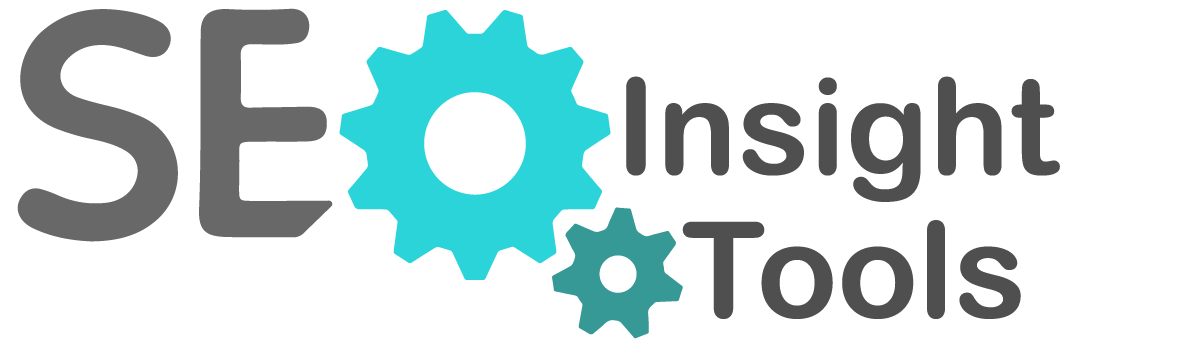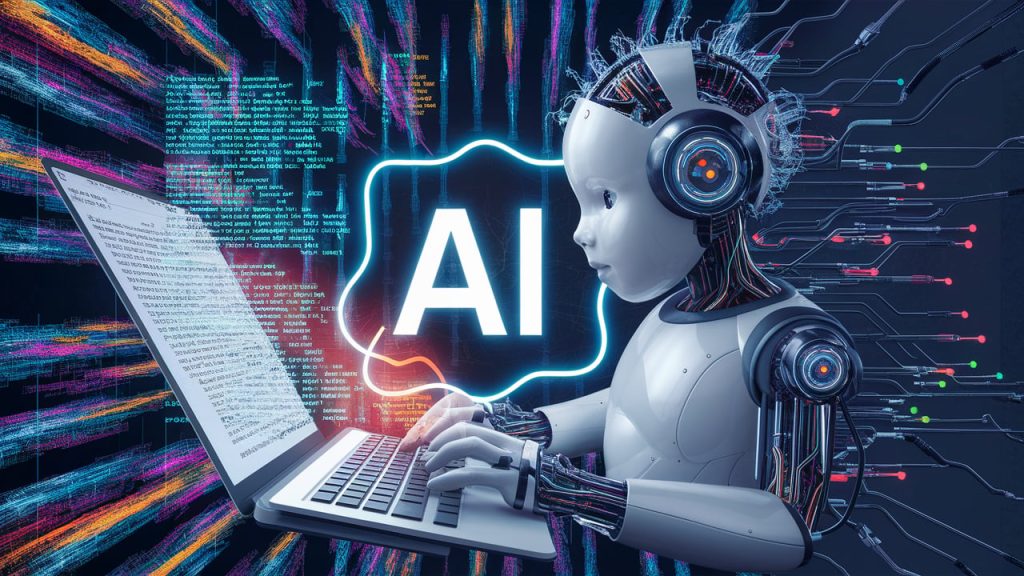Let’s face it, writing content consistently—whether for a blog, business site, or marketing—can feel like a grind. That’s where AI article generators come in. With the rise of content automation tools, even non-writers are finding ways to get solid drafts done fast. But here’s the thing: not all AI content is good content. If you’re not careful, you could end up with something robotic, bland, or worse, penalized by search engines. That’s why knowing how to properly use an AI article generator matters.
This guide will walk you through a practical, no-fluff method to write an article using AI tools that actually works. Whether you’re a beginner or a content marketer looking to scale your efforts, you’ll find this approach doable. We’ll go over how to prepare before using the tool, how to shape the output, and how to polish it up so it feels natural. Along the way, you’ll also learn some human editing tricks to avoid that “AI-written” look. Ready to get smarter about content creation? Let’s dig in.
Start with a Clear Intent and Topic
Before you jump into any tool, you need to know why you’re writing the article and what it’s about. AI tools are smart, but they’re not mind readers. If your input is vague, your output will be too. Take five minutes and jot down the purpose of your article. Is it to inform, persuade, entertain, or rank for a keyword? Knowing your intent shapes how the AI frames the structure and tone.
Once you have your intent, define your topic clearly. Don’t just say “write something about SEO.” Instead, go with something like “how to improve on-page SEO for small business websites.” The more specific your topic, the better the AI can focus. You also want to keep the reader in mind—what would they find helpful? Starting with that clarity helps reduce rewrites later and gives you a strong foundation for better output.
Do Basic Research Before Prompting
Yes, AI can generate content fast, but feeding it good context makes all the difference. You don’t need to go full journalist here—just do light research. Look up a few facts, competitor articles, or common questions about your topic. Grab a few notes or bullet points you want to include. This helps you steer the AI and avoid generic content.
Why does this matter? Because without this prep, you’re relying 100% on AI’s training data, which may be outdated or off-target. A little human input keeps the content current and relevant. You can also paste some of this info into the tool as context, which boosts the relevance of the draft. Think of it like cooking: the better your ingredients, the better the dish—even if you’re using a microwave.
Choose the Right AI Tool and Set It Up Properly
There are tons of AI tools out there—some paid, some free. If you’re just experimenting, try an ai article generator free version to test the waters. But regardless of the tool, make sure it lets you customize inputs like tone, keywords, or structure. Some tools also let you set word count, which is useful if you need a 500, 1000, or 1500-word post.
When setting it up, keep your prompts sharp. Don’t just type “write an article about fitness.” Say “write a friendly, 1000-word blog post for beginners about how to start running for weight loss.” Be specific with tone, length, and audience. This helps you get a usable draft the first time. Some tools even have templates for different kinds of posts—use them. They save time and give you structure you can tweak later.
Edit the Output Like a Real Human Would
This is the part where most people mess up. AI gives you a draft—but that doesn’t mean it’s done. You still need to read through and edit it. Look for weird phrases, repetition, and robotic structure. Break up long paragraphs. Add some transitions and maybe a casual phrase here and there. Make it sound like you wrote it, not a machine.
Even better, read it out loud. This helps you catch awkward lines or anything that sounds off. And here’s a trick: purposely add one or two tiny flaws—like a sentence fragment or casual phrase. Why? Because real human writing isn’t perfect. Flawless copy can actually look more artificial. Human-style editing helps your piece pass AI detection tools and just feel more real overall.
Insert SEO Naturally (But Don’t Overdo It)
You’re writing for humans, but Google still matters. Use your main keyword in the title, first paragraph, and at least one subheading. But avoid stuffing it unnaturally throughout. Sprinkle related terms and phrases instead. If you’re a seo specialist or working with one, use their keyword list to guide your edits. Otherwise, use tools like Google’s “People also ask” or free keyword checkers.
A strong headline, meta description, and internal links can also give your piece a boost. Make sure your content writing isn’t just robotic repetition—it needs value. Don’t forget to add an image or two and optimize them with alt text. These little SEO habits can help your content rank without making it obvious you’re trying too hard. Done right, you’ll create something a seo content writer would be proud of.
Use Human Experience to Add Depth
AI is great at patterns and structure. But what it lacks is real human experience. This is where you come in. Add a quick story, a personal opinion, or a recent example to the draft. It doesn’t have to be long—even a couple of sentences of “real talk” can elevate the piece. This kind of input helps your content stand out from the sea of bland automation.
Also, don’t be afraid to add emotion. Talk about frustrations, excitement, or little wins related to your topic. Readers connect more with writing that feels alive. If you’re doing website content writing, make sure your voice matches your brand. That could be professional, casual, or even cheeky. Just make it real. A little personality goes a long way.
Run Final Checks Before Publishing
Before you hit publish, run your article through a grammar tool—but don’t blindly accept all the changes. Some corrections make things too stiff. You want your voice to stay natural. Also, do a quick plagiarism check, especially if your AI tool doesn’t guarantee originality. Tools like pre post seo or Grammarly can help here.
Then, preview your article on your site or blog platform. Make sure headers, spacing, and formatting look good. Add links, tags, and categories if needed. Double-check for broken links or odd line breaks. Think of this like giving your car a once-over before a road trip. A few extra minutes now can save you a lot of trouble later. Once everything’s good, hit publish and share it out.
Conclusion
Using an ai writer can save you time and energy, but only if you know how to use it right. An article generator is a tool—not a magic wand. When you combine its speed with your human touch, the result can be better than what either one could do alone. It’s about balance: structure from the machine, nuance from you.
So next time you need to write an article, don’t start from scratch or stress over a blank page. Use content ai to get moving fast, then shape it into something that sounds like you. Whether you’re doing personal blogging or full-on article writing for business, the process is the same. With practice, you’ll be able to turn AI drafts into sharp, natural content in half the time. It’s not cheating—it’s smart writing. Even the best article maker is still just a helper. You’re still the writer.